
© Matej Meza / Universität Bremen
Added Benefit for Students: Digital Lectures with Opencast
Hybrid, accessible, and student-friendly: The Opencast recording tool offers many advantages for students and teachers
Thanks to Opencast, the University of Bremen has the ability to stream and record lectures that students can watch at any time. The Center for Multimedia in Higher Education (ZMML) oversees the system together with the Multimedia Office and provides support to those who use it. Lecturers Dr. Hendrik Vogt and Dr. Emanuel Hupf as well as ZMML employees Michael Doppelstein and Alexander Hillmann give insights into using the system and show how easily hybrid teaching can work.
At first glance, Dr. Hendrik Vogt seems to be giving a regular lecture in advanced mathematics. He writes mathematical formulas on the board and explains them in multiple steps. What is not immediately visible is that a camera is filming the blackboard while a microphone creates an audio track. Vogt can conveniently start, pause, or end the recording using a touch panel. In addition to the students in the lecture hall, several others are watching the lecture live online using the Stud.IP learning platform. With just a few clicks, the instructor provides a great service to the students. After the lecture is over, the recording is automatically uploaded within the course’s listing in Stud.IP. The recording can be watched again to review or prepare for examinations, and is available to everyone who did not attend the lecture.
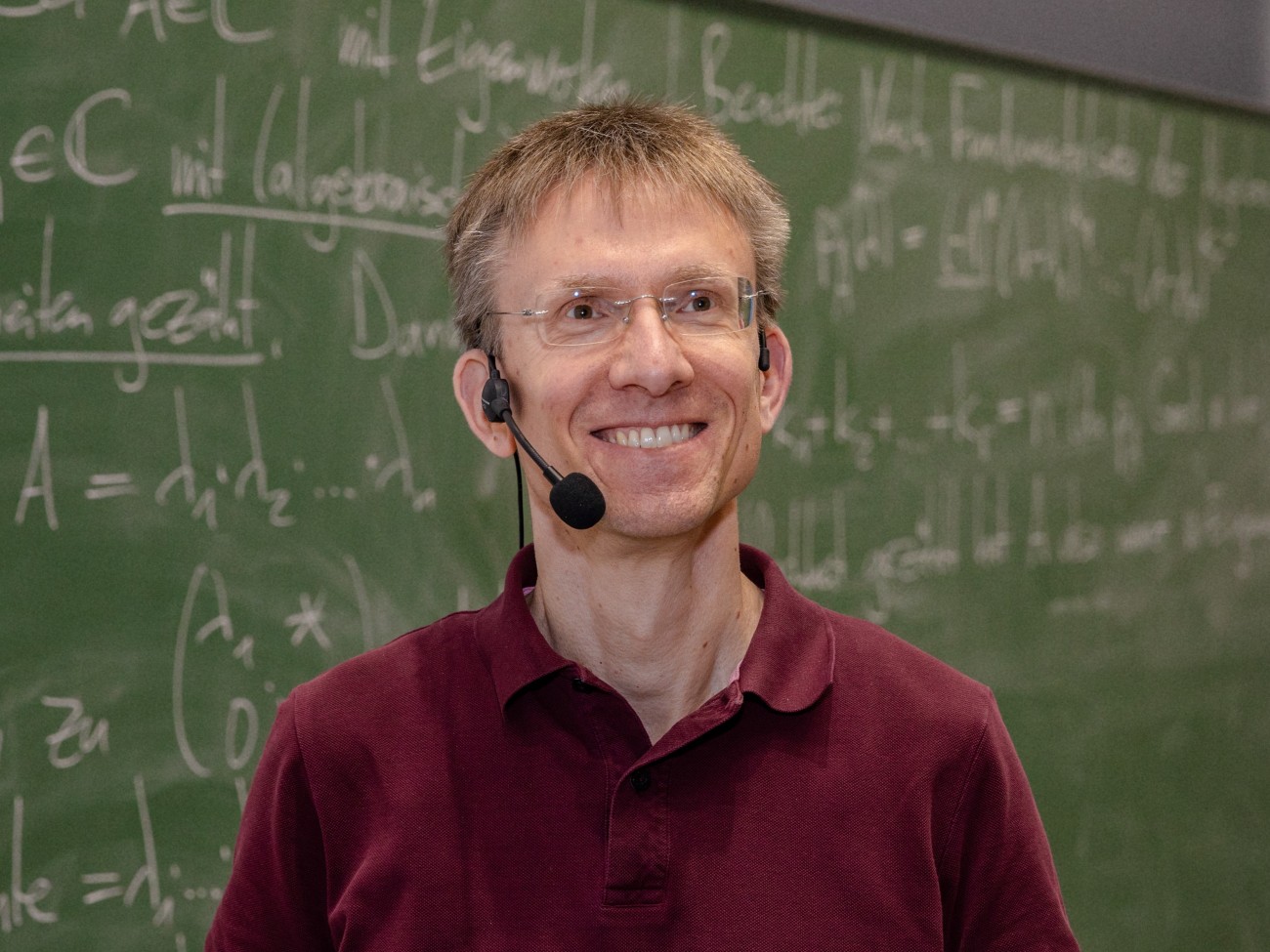
© Matej Meza / Universität Bremen
Automated Recording with Opencast
This is made possible by the Opencast system, which is provided and supported by the Center for Multimedia in Higher Education (ZMML) in conjunction with the Multimedia Office. The Opencast recording technology is permanently installed in 43 lecture rooms at the University of Bremen. “The equipment includes a pan and zoom camera as well as a recording device that simultaneously compiles video, images from the projector, and sound. This means that students can see the lecturer in the lecture hall as well as the slides being presented,” explains Michael Doppelstein from the ZMML. He and his colleague Alexander Hillmann provide support to instructors who use the system. Hillmann adds, “The system is also hybrid-capable, allowing guest speakers to be easily connected. Opencast’s versatility extends beyond use in lectures, and can be used for keynote speeches or other hybrid events.”
Flexible and Intuitive for Instructors
Teaching staff can use Stud.IP to plan recordings and/or livestreams and determine whether they want to edit the recording directly in Stud.IP with a simple editing program before making it available to students. Playback with Opencast’s media player is also user-friendly and geared towards students’ needs, and features different playback speeds as well as automatically generated subtitles in German and English from Opencast’s integrated system WhisperAI. Both the subtitles and the slides can be searched for keywords. “If students want to watch a certain part of the video again, but cannot remember when something was said, this feature is particularly helpful,” says Doppelstein.
Pandemic Starting Point, Ongoing Demand
Opencast has been in use at the University of Bremen since the coronavirus pandemic. When in-person lectures resumed, but students with a positive COVID-19 test result were not allowed to attend, the Multimedia Office installed the technology in the lecture halls. “Our goal was to make it as easy as possible to use – just a few clicks, and the recording is all set up,” says Hillmann. Should an instructor forget to set up the recording in advance via StudIP, the lecture can still be recorded from the room and ZMML can retroactively upload this to the correct StudIP course listing.

© Matej Meza / Universität Bremen
User Experience
Hendrik Vogt also praises the ease of use: “At the beginning of the semester, I have to enter a few settings for the course in Stud.IP, but with a bit of practice, I can start a recording within 15 seconds.” He started using Opencast during the pandemic; now it is an integral part of his teaching concept. “I approach this pragmatically. Students are adults and can decide for themselves whether to come to lectures. Many have part-time jobs, family obligations, or are sometimes ill. No one should have to drag themselves to the university with the flu.”
Dr. Emanuel Hupf sees this similarly, and has been using Opencast for his two chemistry lectures since it was introduced – even for chemistry experiments. “I’m a big fan of the tool. The camera can be aimed directly at the fume hood in the lecture hall, which means that the experiments are easy to follow from home.” Hupf decided to set up his recordings in a way that allows him to sample the quality before making them available in Stud.IP. “Of course, everything doesn’t always go smoothly – sometimes the audio is missing or something else lags. But ZMML is super helpful and quick to respond.” Vogt confirms this as well, “I have had very good experiences with ZMML support. Michael Doppelstein occasionally noticed before I did that there was something wrong with the recording and fixed it right away.”

© Matej Meza / Universität Bremen
“Opencasts Are Lifesavers”
Student feedback shows that Opencast is well received. “In the evaluations at the end of the semester, the recordings regularly receive positive feedback. That motivates me to continue using them,” says Hupf. One evaluation sums it all up. “Opencasts are lifesavers.”
Vogt reports an overwhelmingly positive response as well. “If there are technical problems in the livestream, students at home inform the others in their group chat who then give me immediate feedback in the lecture hall so I can intervene. One student even listens to my lecture while riding a bike – like a podcast.”
Further Information:
The recording tool Opencast is supervised by the Center for Multimedia in Higher Education (ZMML). A step-by-step user manual as well as a list of all lecture halls in which the recording system is installed can be found on the website zmml.de/opencast. The ZMML is happy to assist you with your initial use of the system and is available for questions at opencast@elearning.uni-bremen.de.